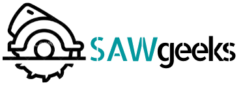Miter saws are great tools for making precise cuts. But when it comes to changing the blade, you might find yourself confused.
Don’t worry! We’re here to help you out with our guide on how to change a miter saw blade like a pro!
Changing a miter saw blade can seem intimidating, but it’s actually quite simple. You can easily change the blade on your miter saw in just a few steps.
Before beginning any tool maintenance or repairs, always turn off and unplug your saw from the power source.
Your safety is the most important factor when performing any kind of repair or maintenance, so always take precautions and make sure you follow specific instructions for using your particular model of the miter saw.
Note: Keep this guide handy whenever you are changing the blade in your miter saw.
Tools Needed to Replace a Miter Saw Blade:
Before attempting to replace a miter saw blade, you should make sure you have the necessary tools available. In order to remove and replace a miter saw blade safely, you’ll need the following:
- An adjustable wrench
- Two-blade wrench (different sizes for different saw blades)
- A rasp or piece of emery cloth
- Some oil
- Safety glasses
You may also want to wear leather gloves for extra protection.
How to Change a Miter Saw Blade? 4-Step Guide
In a hurry, the short answer to this question is;
first, you should unplug the miter saw from the socket.
Remove the spindle lock, then take out the bolt.
Cut the miter saw blade off.
Replace the miter saw blade.
Tighten the bolt and set the spindle lock.
You can check the video:
Source: Youtube
Step # 1 – Preparing the Miter Saw
Ensure you have the proper safety equipment to change the blade when preparing your miter saw.
Wear eye protection, and keep your hands away from moving parts of the saw. Unplug the saw completely before beginning blade replacement.
The next step is to reduce the tension of the blade so it can be removed easily. Depending on your miter saw model and make, you may need to loosen a knob or turn a lever located near the center of the saw’s motor housing.
Gently begin pulling out parts of your miter saw from under its guard cover until you can access the arbor nut and washer holding down your current blade to its shaft.
On some models, a spanner wrench will be required for removal, while others will require an Allen key or socket wrench with the correct size for tightening and loosening purposes.
Once removed, gently separate them from each other and keep them in a safe place – such as in a toolbox – so they won’t get lost when changing blades.
Step # 2 – Removing the Old Blade
Removing the old blade from a miter saw is a relatively straightforward process. Before beginning, make sure that the power source is disconnected and that any other safety measures have been taken.
Start by loosening the blade bolt in the clockwise direction. Regular hand tools like a wrench can be used to unscrew it and remove the tall spinner washer behind it.
Using an Allen key or screwdriver, remove any screws or pins around the arbor that may have been put in place for further security.
At this point, you should be able to take out the old blade from its mount. If it doesn’t come away easily, try gently prying it with a chisel or flathead screwdriver.
Step # 3 – Installing the New Blade
Once you’ve chosen the right replacement blade, it’s time to install it onto the miter saw. Make sure to disconnect the power cord and do not attempt to remove or replace the blade while the saw is still plugged in.
Begin by loosening the bolt in the center of the blade with a wrench and unscrewing it completely. Then, use a pair of flat-nose pliers to hold onto a piece of material underneath that resists rotation, called a backplate lever.
Gently rock this lever from side to side until it becomes loose enough for you to remove without damaging your saw.
Once you have removed your old blade, place your new replacement blade onto your miter saw’s arbor and align it so that any tooth cuts sideways when viewed from above.
Having located this position, use some light oil lubricant on all threading points before beginning to secure its fastening nut with a wrench or socket driver.
Securely tighten this nut in order to make sure that no gap is present around the circumference of your new blade, and make sure there are no signs of movement or noise once fully tightened.
Step # 4 – Testing the New Blade
Once you have your new miter saw blade, it is important to test its compatibility with your saw before installing it. To do this, attach the new blade to the arbor and tighten it gently; if the blade wobbles or does not fit correctly, it may need additional adjustment before installation.
If possible, dust off the blade and use a cloth to check for any signs of damage or wear. You should also ensure that all of the teeth are in good condition.
Once you are confident that the new blade is compatible with your miter saw and in a good state of repair, you are ready to install it on your saw.
For safety reasons, begin by disconnecting all power sources for the saw and allowing it to cool if it has been recently used.
Make sure that no loose parts are attached to or around the table so as not to strain yourself while changing the blades.
Safety Considerations
Whenever you use a power tool, it is essential to take safety precautions. When changing a miter saw blade, follow important steps to ensure it is done safely and correctly.
- Always read the manufacturer’s instructions thoroughly before attempting any repair or maintenance.
- Unplug the miter saw from any power source and make sure that it is not connected to a switch or GFCI outlet.
- Wear safety glasses and appropriate protective clothing when working with blades, as your hands can come in contact with sharp cutting edges.
- Never attempt to adjust the blade without adequate knowledge and experience.
- Make sure you have enough space to work in and do not rush the job – take your time, so the chance of making a mistake is much less likely.
- Once these safety considerations have been taken care of, use appropriate tools for removing the blade from its housing:
For smaller blades (up to eight inches), use a screwdriver;
for larger blades (8-inch or larger), use an adjustable wrench or spanner wrench specifically made for miter saws.
Follow specific instructions from the manufacturer concerning how to loosen the arbor nut on top of the blade assembly and remove it with your chosen tool.
Usually, counterclockwise motions are required but check first! Take care at this step not to hit yourself with the arbor nut, as it can cause injury if mishandled.
Have a soft cloth ready to place upon completion of unscrewing so that you don’t hurt yourself later when replacing the new blade!
Frequently Asked Questions (FAQs)
How often do you need to change a miter saw blade?
A blade might last 12 or 120 hours if used for continuous cutting, depending on its quality and the material it’s cutting.
How do I know if my miter saw blade is dull?
You need to replace or sharpen your blade if the teeth are chipped or the edges are rounded. Whenever you notice noticeable blade deterioration, you should sharpen it immediately.
What should I do if the blade won’t come loose from my miter saw?
If your miter or saw blade doesn’t move, release the bolt or lever. Disconnect the saw and wait until it stops spinning to fix this.
Using pliers or a tool, loosen the bolt or lever. If this doesn’t work, consult the manufacturer’s instructions or a professional.
Bottom Line
To summarize, changing a miter saw blade is a relatively straightforward process that can easily be completed in four simple steps.
The key is to ensure that the arbor and blade’s teeth are aligned properly and securely tightened. You should also take extra care when handling sharp saw blades and be sure to wear protective eyewear while operating the saw.
With these tips in mind, you’ll be able to change your miter saw blade safely in no time!
I am Arxal, the founder and main writer of sawgeeks.com. Passionate about woodworking and power tools, I started this blog to share my knowledge and experiences with others in the field. Through my articles, I aim to provide helpful information and create a community for fellow saw geeks.